Utilities
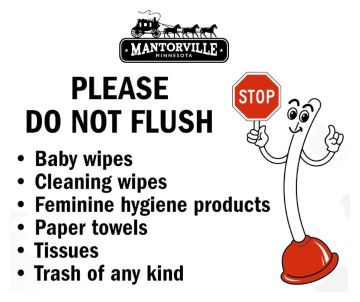
Our city waste treatment plant cannot operate at its full potential unless we all follow
the rules. Thank you!
View or Pay Utility Bills Online Now
(Click Here)
Paying by check or savings is FREE.
Online bills are FREE.
Fees apply to credit and debit card payments.
View your water usage by year, month, week, day and even by the hour, as well as compare one year to the next by joining Eye On Water:
–Steps to create an Eye On Water account:
1. Go to https://eyeonwater.com/signup
2. Enter your service or bill address Zip Code (55955)
3. Enter your account number as it appears on your water bill. Include all dashes
(for example: 00-00000000-00-0).
Don’t have a copy of your water bill? Call City Hall at 507.635.5170 for assistance.
4. Enter and confirm your email address.
5. Create and confirm your password.
6. Read and accept the Terms of Use.
7. Verify your email address in the confirmation email you’ll receive from Eye On Water.
8. Enjoy using Eye On Water!
PAY ONLINE
Click “View or Pay Utility Bills Online Now” above. The first time you will register; after that, payments are an easy 3-step process.
PAY BY SMART PHONE OR TABLET
Download “PSN Payments” from the App Store® or Google Play™.
TIP: Go online the first time to create your payer profile.
PAY BY PHONE
Call toll-free 877-885-7968. Make sure to have your bill handy to provide your customer account number.
HELP
If you need assistance with viewing your bills or paying online, call PSN at 866-917-7368.
If you have questions on the amount of your bill or need service, call the City of Mantorville
at (507) 635-5170.
We use Payment Service Network to process our payments and post bills. PSN has been certified as maintaining the highest level of security as required by the credit card industry.
ANNUAL NOTICE TO ALL RESIDENTIAL CUSTOMERS
|
State law requires that we inform all our residential customers, regardless of payment history, about provisions of the MN Cold Weather Rule. The Minnesota Cold Weather Rule applies from Oct. 1 to April 30. The rule provides that your utility cannot disconnect your residential service during the winter if the customer meets the following requirements: (1) Utility disconnection would affect the customer’s primary heat source and; (2) The customer has declared inability to pay on forms provided by the utility, and; (3) The household income of the customer is less than 50 percent of the state median income level, as documented by the customer to the utility, and; (4) The customer’s account is current for the billing period immediately prior to October 1 or the customer has entered into a payment schedule and is current with payments under the schedule. If you have trouble paying your utility bill, local agencies may be able to provide payment assistance. The State Department of Human Services recommends you call the county in which you live. Also, please contact the City of Mantorville at 635-5170 to try and work out a payment schedule. |